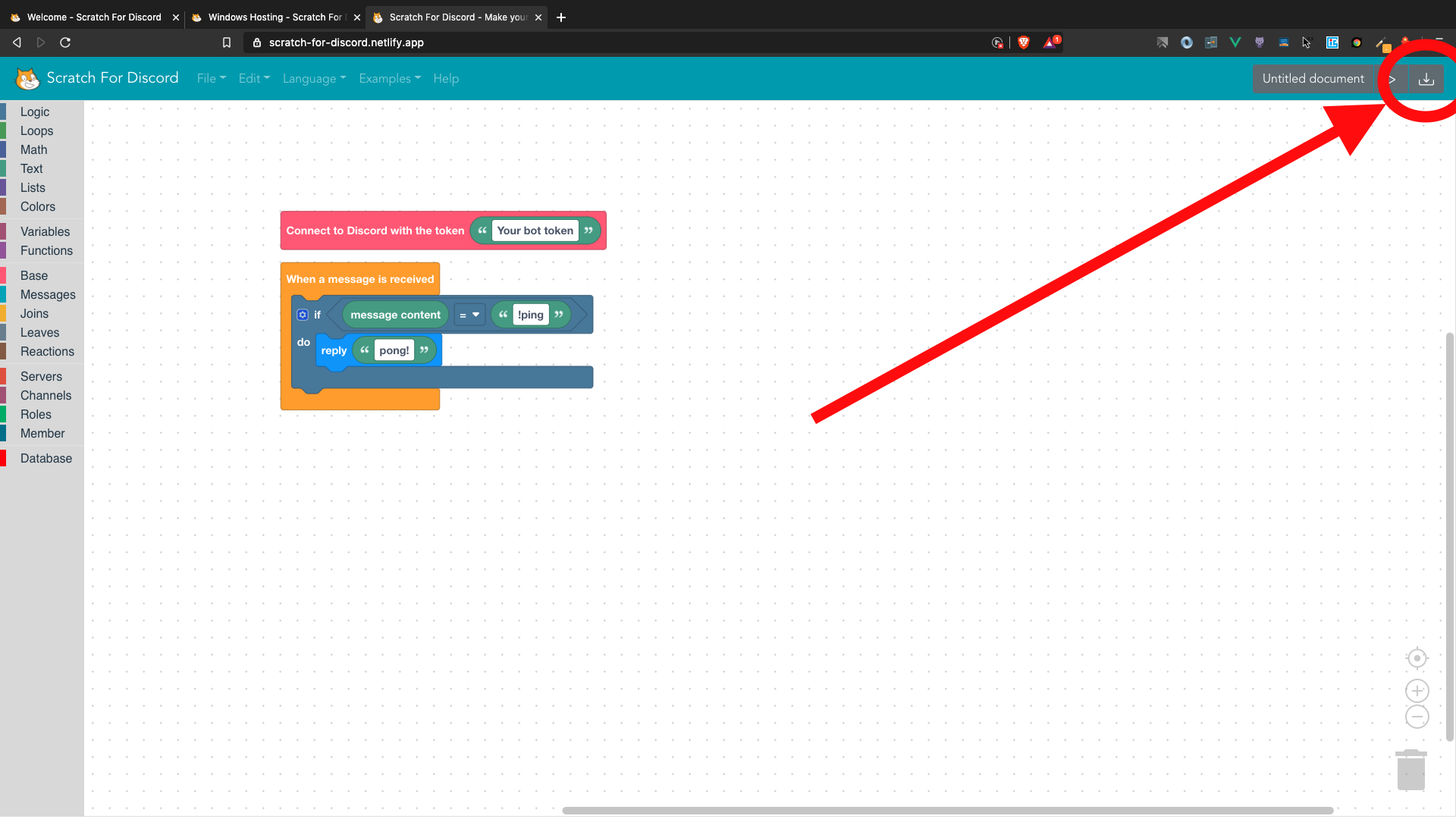Hosting on Windows
Here you will learn how to start your bot made with Scratch For Discord using Windows.
Method #1 - Using the Scratch For Discord website
One of the solution you have on Windows is to host your bot... directly using our website. Make your bot or import your .s4d file on ScratchForDiscord.
Once you bot blocks are loaded, click the button with a "play" icon. Once the modal is opened, click on "Start your bot". Your bot is now running!
Don't forget to save your bot as a .s4d file because you will need to load it again when your computer will restart!
Method #2 - Running the bot using Node.js
This solution is a bit complicated if you don't know much about programming. Don't hesitate to ask us for help on this Discord server: https://discord.gg/hw87VUQ. We will be happy to help you!
Install Node.js
You will need Node.js on your computer. You can follow this simple tutorial: https://www.freecodecamp.org/news/how-to-install-node-js-and-npm-on-windows/
Export the code from ScratchForDiscord
Click the button with a "download" icon to export your bot's code as a .zip file. Unzip it.
Last step - Run the bot!
Run command prompt or powershell and use the cd command to go to the folder you have unzipped.
Run ./start.bat and your bot will start!
Last updated